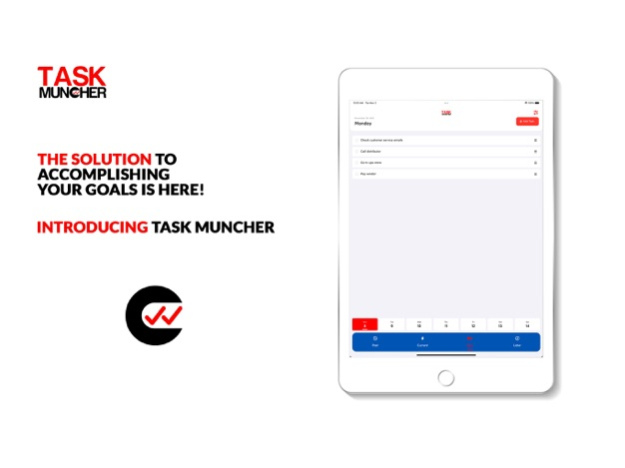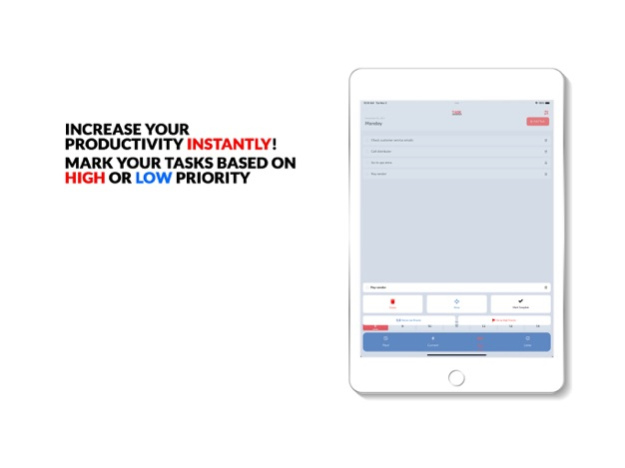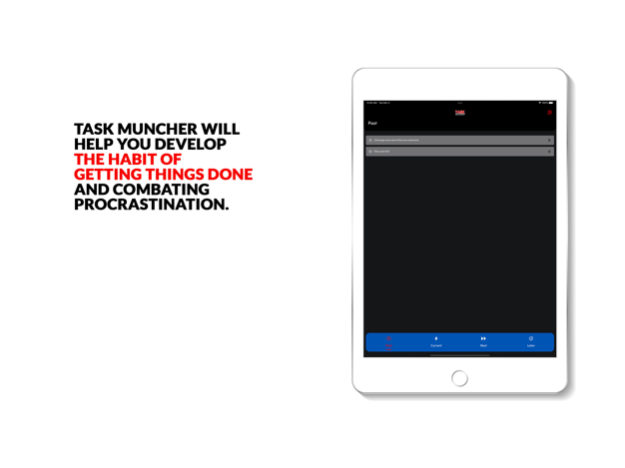Task Muncher 1.8.2
Continue to app
Free Version
Publisher Description
Task Muncher has been developed by Adam Ali of the #EverydayHustle. Stay Laser-focused on munching your weekly tasks. Prioritize what’s important with our smart, simple, and powerful task management app that takes boring to-do list to new heights. Task Muncher will improve your life by providing a system to get you organized and focused on making real progress toward your goals. Now get to munching those tasks!!
The "Basic" version of Task Muncher is free. Take your productivity to new heights!
Unlock premium features for a one-time payment of only 0.99.
Invest in your future today! Guaranteed to make you more productive.
Keep up with Adam Ali of #EverydayHustle at @adamwontlose on social- Let him know how the app is serving you. The best form of support is leaving us a positive review here!
Use Task Muncher to:
• Quickly Add tasks and move them to specific dates.
• Create an unlimited number of tasks
• Form a positive habits of being task oriented with our app
• Prioritize your tasks with High or Low priority labeling.
• Prioritize your tasks with priority levels.
The Task Muncher is a practical weekly to-do list for purposes like:
• Bill planning
• Shopping lists
• Setting reminders
• Task management
• Business related
• Note taking
• And more
Oct 3, 2023
Version 1.8.2
Bug fixes and improvements
About Task Muncher
Task Muncher is a free app for iOS published in the Office Suites & Tools list of apps, part of Business.
The company that develops Task Muncher is #EVERYDAYHUSTLE. The latest version released by its developer is 1.8.2.
To install Task Muncher on your iOS device, just click the green Continue To App button above to start the installation process. The app is listed on our website since 2023-10-03 and was downloaded 1 times. We have already checked if the download link is safe, however for your own protection we recommend that you scan the downloaded app with your antivirus. Your antivirus may detect the Task Muncher as malware if the download link is broken.
How to install Task Muncher on your iOS device:
- Click on the Continue To App button on our website. This will redirect you to the App Store.
- Once the Task Muncher is shown in the iTunes listing of your iOS device, you can start its download and installation. Tap on the GET button to the right of the app to start downloading it.
- If you are not logged-in the iOS appstore app, you'll be prompted for your your Apple ID and/or password.
- After Task Muncher is downloaded, you'll see an INSTALL button to the right. Tap on it to start the actual installation of the iOS app.
- Once installation is finished you can tap on the OPEN button to start it. Its icon will also be added to your device home screen.